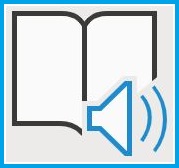Tip #2 – Dictate your work! Use your voice to quickly create documents and more!

Microsoft 365 has dictate tools that allow you to use your voice to create documents in Word, emails in Outlook, presentations and slide notes in PowerPoint and more: Dictate your documents in Word
Dictate your emails in Outlook
Dictate in PowerPoint
Dictate your notes in OneNote
Tip #1 – Improve Reading Skills with Immersive Reader
Immersive Reader is a Microsoft tool with features that can read aloud or translate on-screen text. It is designed to improve reading comprehension and fluency for students of all abilities. It is also helpful for people with dyslexia.
How to enhance reading instruction: a guide to Immersive Reader for educators
How to use Reading Coach in Immersive Reader
How to improve reading skills with Microsoft Learning Tools